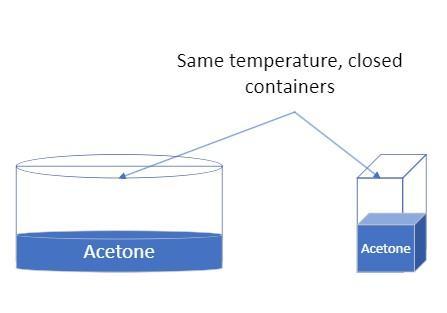an it technician wants to create a rule on two windows 10 computers to prevent an installed application from accessing the public internet. which tool would the technician use to accomplish this task?
-
Subject:
Computers and Technology -
Author:
colonel5jvr -
Created:
1 year ago
Answers 2
A Windows Defender Firewall with Advanced Security is very important part of a layered security model as it help to keep your computer secured. The tool that the technician can use to accomplish this task is a Windows defender firewall with advanced security.
- The use of host-based, two-way network traffic filtering for a device by Windows Defender Firewall helps to blocks unauthorized network traffic flowing into or out of the computer.
Conclusively, the Windows Firewall is also called Windows Defender Firewall in Windows 10 and it is a firewall component of Microsoft Windows
-
Author:
ticklebutt45o1
-
Rate an answer:
6
AI generated Answer
-
Rate an answer:
0
Do you know an answer? Add it here!
Unable to find an answer to your question?
Don't worry! There are several alternative approaches you can try to resolve your query. Here are some tips to help you find answers in different ways:
- Reframe your question: Sometimes, the way you phrase your question can limit your search results. Try rephrasing it using different keywords or providing more context to get better results.
- Utilize social media: Post your question on social media platforms, particularly those focused on professional or specialized topics. Twitter, LinkedIn, and Facebook groups can connect you with individuals who may have relevant expertise or experiences to share.
- Consult subject matter experts: Reach out to experts in the field related to your question. Many professionals are willing to help and share their knowledge. You can connect with them through email, LinkedIn messages, or by attending relevant conferences or events.
- Use our website to find your question through the search box above, or you can sign up to ask your question for our big educational community. Our experts will review your question, and you will get a quick and quality answer.
- Collaborate with others: If your question is related to a specific project or problem, consider collaborating with others who might have complementary skills or knowledge. Teamwork can lead to innovative solutions and shared insights.
Remember, the process of finding answers often involves persistence, creativity, and an open mind. By exploring various resources, reaching out to others, and being proactive in your search, you increase your chances of finding the information you need. Happy quest for knowledge!